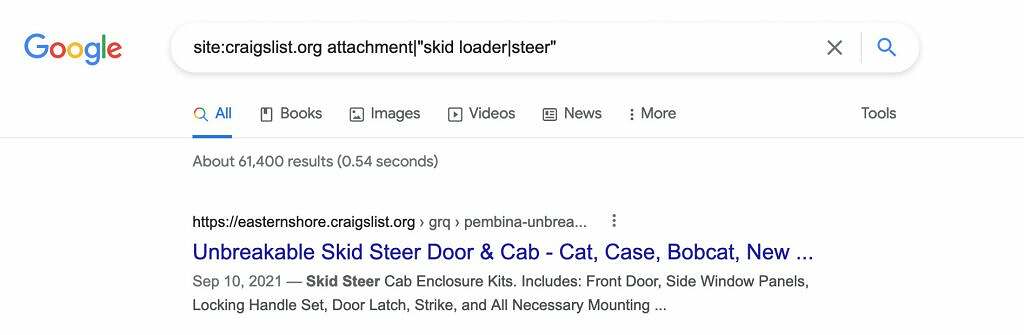Craigslist search operators are a great way to do more advanced searches. We’ll go over the basics and how to use these search operators.
Use quotations to search for an exact phrase: “Ford truck”
Use a vertical bar to add an OR statement: “Ford truck”|”heavy-duty truck”
The above statement with search Craigslist for both statements within the quotations. This can be helpful for searching for products with multiple descriptors or names. For example: “skid loader”|”skid steer” or “skid loader|steer”
Quotations are not required for single keywords. For the above example, we could example on it to include skid loader attachments: attachment|”skid loader|steer”
The images below show an example of a regular search (left image) and the same search but with search operators included (right image).
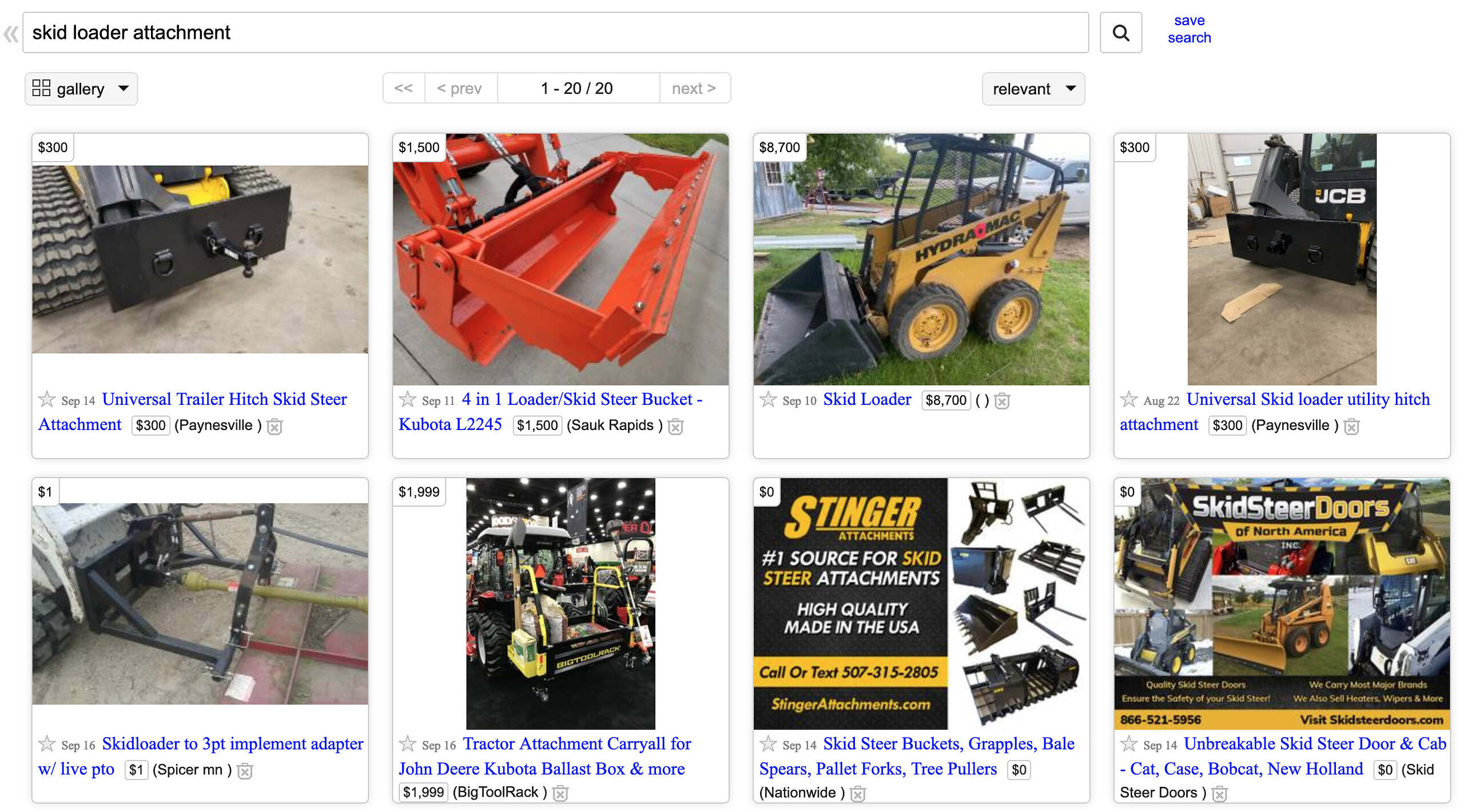
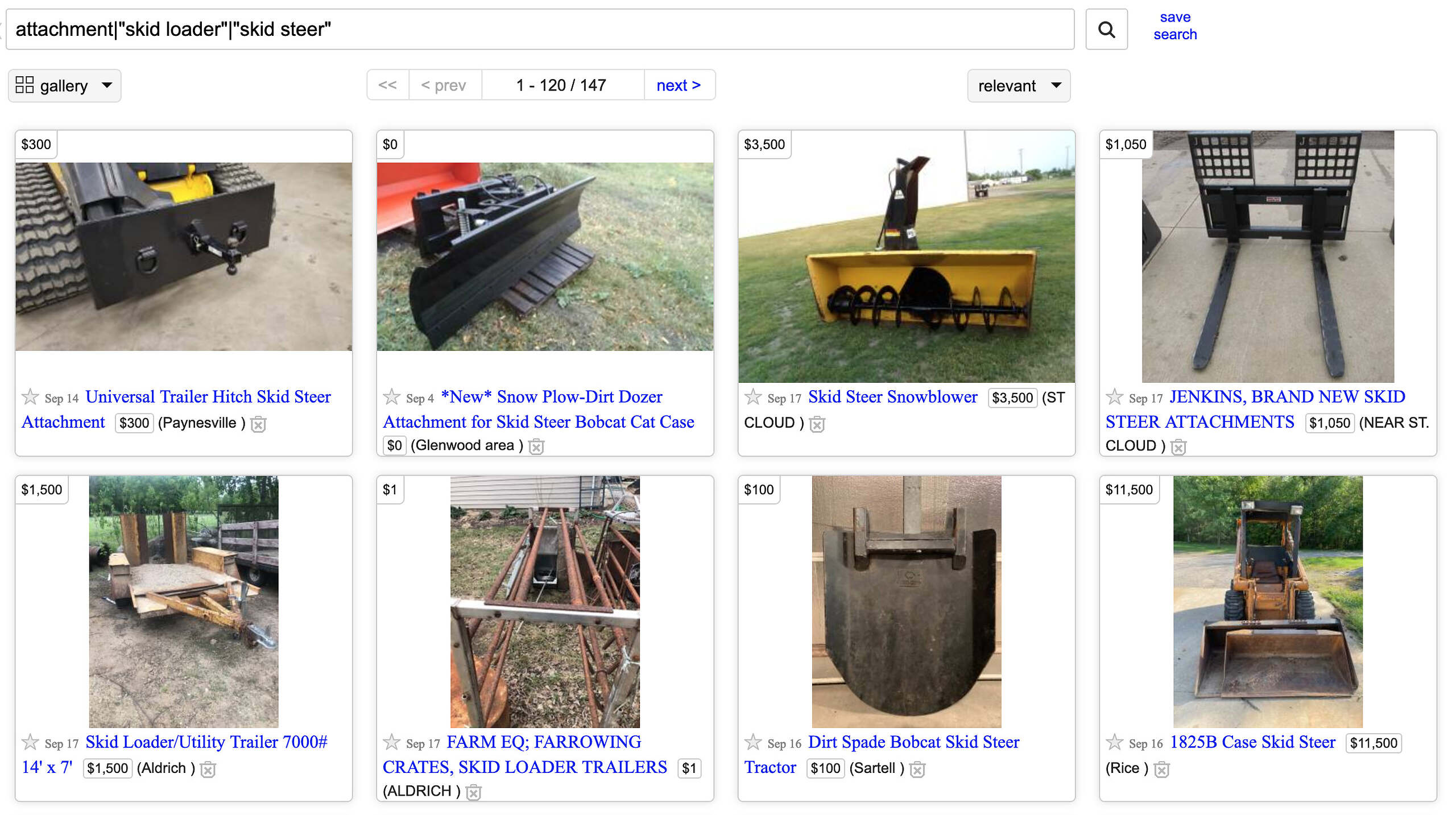
Sometimes you’ll see results you don’t want to see at all. A hyphen can help you to remove certain keywords. For example, the search phrase “Ford truck” -150 will search for Ford trucks but exclude F-150’s. This same technique can be used with a quoted search phrase as well. Example: “Ford truck” -“F-150”
Instead of using the native search, you can also use Google operators to search all of Craigslist. Google supports a lot of search operators so it’ll give you more options. Here is an example of Google search for Craigslist only with operators.
site:craigslist.org attachment|”skid loader|steer”