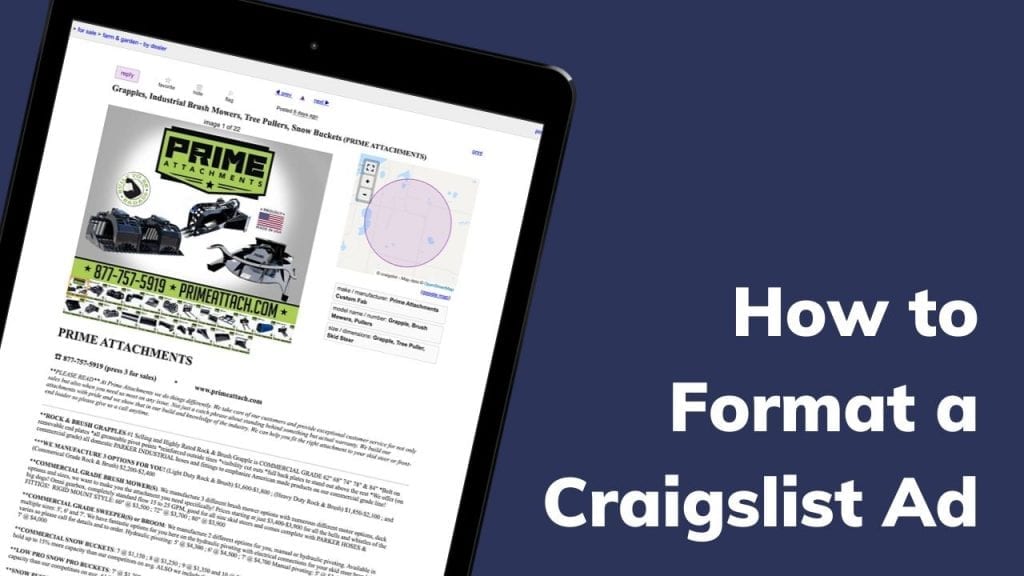It’s no secret that presenting information in a structured, well-organized and clear fashion is often more effective than the alternative — especially when posting an item or service available for purchase. But when it comes to sites like Craigslist, it may seem like there is no simple way to lay out such information. And the truth is that Craigslist has not made the process easy for just any user.
However, it is possible.
In order to format an ad, the user must be familiar with HTML, also known as hypertext markup language. In short, HTML is a system used to change the appearance of text, add hyperlinks and insert images on web pages. Learning to use HTML takes a bit of practice, but in time becomes second nature.
Why is it important to format a Craigslist ad?
When selling an item or service, there is often a variety of information to present to a potential buyer. Formatting this information is important for a number of reasons. Having information laid out in an easy-to-digest manner makes it easier for readers to skim and quickly find the information they are looking for. It also comes across in a more professional manner than simply copying and pasting a large amount of text into a field.
However, you should also keep in mind that there is such thing as too much formatting. Overusing HTML can result in content coming across as spammy and unappealing. Craigslist highlights this as well, stating:
“Please use HTML sparingly. Users generally prefer ads with little or no added HTML.”
Craigslist FAQs
This includes Craigslist Symbols as well. A few of these visual elements can help attract attention to your ad. Too many will repel buyers.
How to format a Craigslist ad
When it comes to formatting, there are a number of ways you can use HTML to make your post’s content more digestible for the reader. Among the most common tweaks a user may want to make are font appearance and size, creating lists, and inserting links to other web pages. Here are a few of the most commonly utilized HTML tweaks.
Before jumping into the next section, it is important to note that not all HTML tags work in all ad posting categories. This includes but is not limited to links, images, font styling, sections, alignment, and HTML tables. Check out the Craigslist HTML guide article to get more details.
How to bold text
Manipulating text via HTML is fairly simple once a user does so a few times. For the first example, we’ll show you how to bold text. This can be used sparingly to highlight the most important information and headings for different sections.
To bold text:
<b> YOUR TEXT HERE </b>
How to change the font color
When changing the color of text, you can simply type the color name, or, if you want to be more specific, you can enter the HEX code. For those not familiar with HEX codes, they are 6-digit combinations of letters and numbers that align with a specific color. If you need to find the HEX code of a color, there are various online resources, like this one. As a poster, you may want to change the color of text in a post to make something stand out to the reader. To do so, use the following:

<p style=”color:COLOR OR HEX HERE”;> YOUR TEXT HERE </p>
How to increase the font size
In some cases, it may be helpful to increase the font size to create headings within your post or draw the reader’s attention to a specific area. To do so, simply enter the number of the font size you would like the text to appear as:
<font size=”SIZE HERE”> YOUR TEXT HERE </font>
How to add a link
When wanting to direct a reader from Craigslist to another site, you can sometimes use HTML to add a link to text (i.e. it depends on the category so I’d recommend checking out our Craigslist HTML guide article). This can be helpful if you have your own website with more detailed information about a product, or if you want to point the reader to somewhere that does.
To insert a link, use the following:
<a href=”YOUR LINK HERE” > YOUR CLICKABLE TEXT HERE </a>
Obviously you will want to replace YOUR LINK HERE with the target page you are sending your reader to, as well as replace YOUR CLICKABLE TEXT HERE with the words you want the reader to click on.
How to add bullet points and lists
Lists can come in handy on Craigslist posts when wanting to highlight a product’s features or perhaps the responsibilities included in a certain job. Two types of lists can be created through HTML: bulleted lists and numbered lists.
To create a bulleted list, use the following:
<ul>
<li> ITEM ONE </li>
<li> ITEM TWO </li>
</ul>
Creating a numbered list is similar, but with a slightly different tag:
<ol>
<li> ITEM ONE </li>
<li> ITEM TWO </li>
</ol>
In both instances, continue adding items through the same format until all of your desired details have been listed. You can also add in nested lists if you’re wanting to add in additional levels.
How to add symbols/emojis
You can add symbols (aka emojis) to an ad by simply copying and pasting. You mainly need to find a complete list of Craigslist symbols so you have a good reference. ☮️
Use software
While the previous tips are great for the avid DIY posts, professional salesman and marketers want a better platform for formatting posts. Craigslist posting software, like Dealer Promoter Pro, gives you a visual interface for formatting posts. These interfaces look very similar to a text editor with buttons for adding bold, italic, or list text. It is a much nicer experience for professionals looking to make the most out of their Craigslist posts.
Ready to start selling more on Craigslist?
Automated 1,000’s of ads on Craigslist
Are you a serious seller on Craigslist?
Use our platform to post 100’s or even 1,000’s of well optimized ads on Craigslist every month. Try the best posting platform on the market that works with Craigslist instead of trying to cheat the system.
Frequently asked questions
Although Craigslist does not specify the best image size for ads, other resources indicate that some will work better than others. The maximum image size allowed is 600 by 450 pixels. When a user uploads a photo bigger than the limit, it is automatically compressed. Photos smaller than 600 by 450 pixels are not resized. When more than one photo is uploaded to an ad, they are automatically sized to thumbnails for the reader to click through.
There’s really no right answer to this question. While Craigslist limits a user to 24 photos per post, there are ways around that, like embedding photos in the content (see below). You don’t want to overwhelm the reader with photos upon photos, yet you want the photos to effectively show the condition of a product and its features. In the end, it comes down to a judgement call. Consider if you were in a potential buyer’s shoes and think about what you would like to see photo-wise.
Although Craigslist itself limits the number of photos and the size when posting an ad, users can paste an embed code in the post text if they desire to display higher quality and more images. To do so, simply use an image hosting site such as Flickr. Upload the image there, then copy and paste the embed code into the ad’s text.
You can also try using a 3rd party image compression tool, like Tiny PNG, to reduce the size of your photos.
Yes! This is the only way to format Craigslist ads. Utilizing approved HTML for Craigslist allows the user to change the appearance of text, create lists, add links, and more.
It isn’t possible at this time but there is a workaround for adding a video preview in a Craigslist ad.
Unfortunately, no. You are stuck using the default Craigslist fonts for any ad postings.
Right now there are 14 different languages supported. Click here to view the full list.
It depends on the ad category but our Craigslist HTML guide has them all listed and sort-able by category.
You’ll want to use a photo editing tool, like picmonkey.com, to enlarge pictures before posting them on Craigslist. Keep in mind the maximum image size allowed is 600 by 450 pixels.
Other helpful Craigslist ad tips
When posting ads on Craigslist, you want to make sure you’re doing so in the most effective manner possible. Like most sites, Craigslist does have some rules implemented when it comes to posting ads. Here are a few to keep top of mind.
Avoid posting multiple ads with the same content. According to Craigslist FAQs, users are allowed to post in “one category and in one city, no more than once every 48 hours.” Any attempts to post duplicate ads could results in being flagged or blocked from posting in the future.
Please choose just ONE local craigslist site for which your ad is most relevant—generally the site closest to you. If your ad is equally relevant to all locations, your ad does not belong on craigslist. Please find another service. Posting the same ad to multiple locations on craigslist is prohibited.
Craigslist FAQs
Do not use spammy language or formatting. When Craigslist scans for scam posts, there are certain phrases that can cause your post to be flagged. According to Store Edge, these include “100% free,” “credit card,” and “weight loss.”, as well as writing posts in all caps.
Avoid posting numerous ads in a row. Aside from the fact that this is against Craigslist rules anyway, it also tends to have a negative effect. When a reader sees a results page with numerous ads of the same nature, it can come across as spammy. According to LinkedIn, there is good reason to wait between postings:
Allow some time to pass between ad postings. Exactly how much time depends on the individual market. Each market has varying volumes of ad postings. With very active markets, you need only wait a half hour to an hour between postings, other less active markets, you will need to limit your postings to one or two per day. The idea is to let other ads come onto the site as a buffer between your ads.
-LinkedIn
Of course, there is no magic formula to create the perfect Craigslist ad, as various components factor in to the post formatting. But by keeping these tips top of mind, you will be more likely to find success with your Craigslist postings.
Table of Contents